FluSurge Special Edition
November 30, 2009, 12:00 PM ET
FluSurge Special Edition is an adaptation from the previously published FluSurge 2.0 software that is available through the CDC website at www.cdc.gov/flu/tools/FluSurge. This newly adapted FluSurge Special Edition is a spreadsheet-based software program that provides hospital administrators and public health officials' estimates of the surge demand for hospital-based services during a 2009 H1N1 Influenza event. FluSurge Special Edition estimates the number of hospitalizations and deaths of a H1N1 Influenza occurrence (whose length and virulence are determined by the user) and compares the number of persons hospitalized, the number of persons requiring ICU care, and the number of persons requiring ventilator support during the H1N1 Influenza Response with existing hospital capacity.
Download FluSurge Special Edition Now
Who should use FluSurge Special Edition?
FluSurge Special Edition is an updated version of the FluSurge 2.0, specially designed to assist hospital administrators and public health officials' estimate the impact of the 2009 H1N1 Influenza Type A pandemic on hospital surge capacity. Users may change any value that is displayed in white text boxes, such as the population statistics, duration and attack rate of the H1N1 pandemic, and the basic hospital resources (i.e. non-ICU, ICU beds, and ventilators), along with the length and virulence of the pandemic so that a range of possible impacts can be estimated.
How should FluSurge Special Edition be used?
FluSurge Special Edition requires the user to enter their age group populations that are specific to the locale where the hospital is located. These groups are 0-17 years, 19-64 years, and 65+ years. The user will also be asked to enter the total number of non-ICU beds, total number of ICU beds, and ventilators, along with the specific availability percentages for which each of the resources could be allocated for Influenza A (H1N1) patients. FluSurge Special Edition provides a list of assumptions, that impact the hospital admissions, hospital capacity, ICU capacity, ventilator capacity, and the total number of deaths associated with H1N1 patients. This list of assumptions may be altered by selecting the command "View or Change Assumptions" on the Main Menu Page.
Users also have the opportunity to select the length of time H1N1 is expected to last in the hospital (6, 8, or 12 weeks), as well as the strength of the attack rate in the community. The attack rates are defined as 15% (similar to the Spring 2009 H1N1 Outbreak, 25% (most likely scenario of what could happen in subsequent H1N1 outbreaks, and 35% (a more severe form of the Spring 2009 H1N1 outbreak). The default value for the duration is 12 weeks, while the default attack rate is 25%.
Sources of Default Values
The default population numbers for each of the age groups represents the age specific population for the total U.S., states and territories. These values were obtained from the U.S. Census Bureau, using population estimates as at July 01, 2008. (Available at: http://www.census.gov/popest/national/asrh). In an effort to model the surge capacity for a specific hospital or community, the user must change the age-specific population to reflect their specific community.
The default attack rates were selected to represent possible attack rates for 2009 H1N1. As previously mentioned, these values may be changed by selecting from a drop down menu a user selected pandemic duration and attack rate. The number of persons, by age group, requiring either hospitalization or die (in hospital) due to H1N1 are calculated using the same methodology as that used in FluAid Special Edition (available at: http://www.cdc.gov/flu/pandemic/preparednesstools.htm).
Examples of Output
The FluSurge Special Edition program utilizes the list of assumptions, population, and clinical attack rate to produce several outcomes, such as the total number of hospitalizations and deaths associated with the H1N1 Pandemic Season dependent upon the duration of the pandemic season.
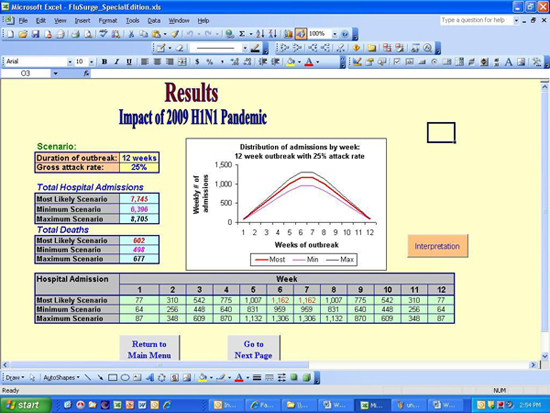
The Minimum Scenario represents the minimum number of hospitalizations and deaths that occur at the given attack rate, while the Most Likely and Maximum Scenario represents the median and maximum number of hospitalizations and deaths at the given attack rate.
FluSurge Special Edition also produces graphs displaying the weekly and daily distributions for the number of admissions at a given duration and attack rate.
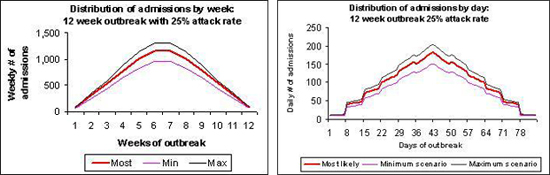
Help features
Throughout FluSurge Special Edition, you will find different buttons that will provide additional information. Examples of these buttons are labeled "Population?" Duration and Attack Rate?" and "Interpretation". These buttons should be selected if you would like a detailed description about specific information that is presented on a particular page.
System Requirements
- Windows* operating system (MS Windows 2000 or newer)
- Microsoft Excel (MS Office 2000 or newer)
- 486 Pentium processor and at least 1GB RAM
- 15 MB of hard drive storage space
We have successfully loaded and run FluSurge Special Edition on a variety of desktop and laptop computers using the Windows operating system, it is not designed to run on Apple* or machines that use other operating systems such as Linux*
*MS Windows and Office is a copyrighted product produced by Microsoft Corporation, WA. Use of trade names and commercial sources is for identification only and does not imply endorsement by the U.S. Department of Health and Human Services.
Instructions for Downloading
Before loading and starting FluAid Special Edition, you must change Excel's security level.
You must first do the following steps:
- Open a blank Excel spreadsheet.
- Click Tools and then click Macro, choose Security
- Set Security Level to Medium.
- Click OK.
- Double click and open FluAid Special Edition file.
- When asked to Disable Macros or Enable Macros, click Enable Macros.
Downloading the Files
*We recommend downloading and saving the FluAid Special Edition spreadsheet to your computer, then open the spreadsheet from your computer. This will allow the spreadsheet to open in Excel instead of your web browser.
Download FluSurge Special Edition Download Instructions
Download FluSurge Special Edition software
Disclaimer
Please keep in mind that this is a beta test version of the software. The numbers generated through use of FluSurge Special Edition should not be considered predictions of what will actually occur during a pandemic. Rather, they should be treated as estimates of what could happen.
Get email updates
To receive weekly email updates about this site, enter your email address:
Contact Us:
- Centers for Disease Control and Prevention
1600 Clifton Rd
Atlanta, GA 30333 - 800-CDC-INFO
(800-232-4636)
TTY: (888) 232-6348 - Contact CDC-INFO