Action Step 7: Review Consolidated Data
- Step 7a – Create a CHANGE Summary Statement. [Excel-129KB]
- Step 7b – Complete the Sector Data Grid.[PDF-108KB]
- Step 7c – Fill out the CHANGE Strategy Worksheets.[Word-44KB]
- Step 7d – Complete the Community Health Improvement Planning Template.[Word-18KB]
Action Step 7a: Create a CHANGE Summary Statement
CHANGE data can be transferred into a CHANGE Summary Statement for quick reference of all sites with module percentages across all sectors. This is a manual process, so double-check the work to ensure ratings are copied accurately. At this step, it is important to look at the numbers generated using CHANGE and to identify the greatest community needs. After all sites have been completed for the five sectors, tabulate and summarize data to prioritize key actions to be included in your Community Action Plan. Use the data for all sites in each sector to develop the CHANGE Summary Statement, which helps to organize and review module data (e.g., physical activity, nutrition, chronic disease management) within each sector. A low score for a module indicates that policy and environmental change strategies are missing from that site. A high score indicates that the site has begun to implement strategies or has strong ones already in place.
CHANGE Summary Statement[Excel-129KB]
Action Step 7b: Complete the Sector Data Grid
Use the CHANGE Summary Statement to fill out the Sector Data Grid. By providing a quick data reference across all five CHANGE sectors, a completed Sector Data Grid helps communities to easily review and determine areas to address through the Community Action Plan. Identifying sectors and related modules with low scores is useful for informing priority areas for improvement and determining what specific strategies to incorporate into the plan.
The grid is set up to show the sector designation for the data in the summary statement. For each sector, indicate where each site’s module (row) percentages fall in the appropriate column. School, for example would have the designation SP1 (for the first school site assessed for policy) and SE1 (for the first school site assessed for environment). For Community-At-Large, place a CALP1 (remember there is only one site assessed for this sector) in each row to denote this site’s policy module percentages across the scale (low [0–20%] to high [81–100%]). The area of the table highlighted in red indicates the proper way to denote the single Community-At-Large Sector. Add additional sites on the Sector Data Grid until all sites are represented. Repeat this process for environmental change strategies for all sites. This action step supports a comprehensive view of all the data and reveals how the sites compare to each other. It builds a spectrum against which your community team can begin thinking about gaps, needs, assets, and areas of change. An example of a completed grid is shown below. This Action Guide recommends collecting data from a minimum of three sites, but you are encouraged to expand to more whenever possible.
Example of a Sector Data Grid
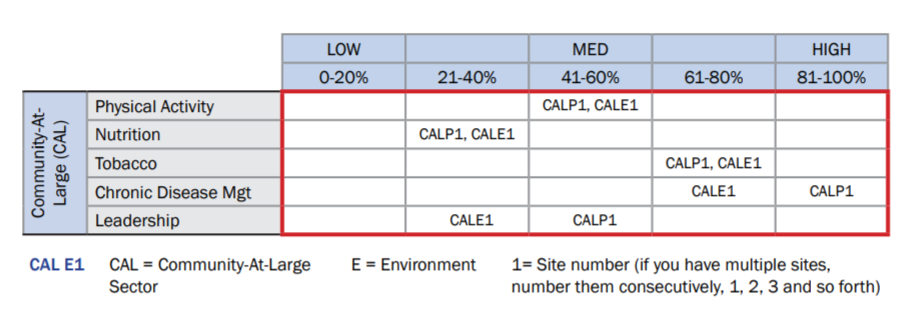
Some communities find it useful to designate a “cut-off point” between the community’s assets and needs. The red line below is the cut-off point, dividing assets and needs. As a group, decide on cut-off points. This process helps to develop Community Action Plan strategies as you move into Action Step 7d.
Designation of Assets and Needs
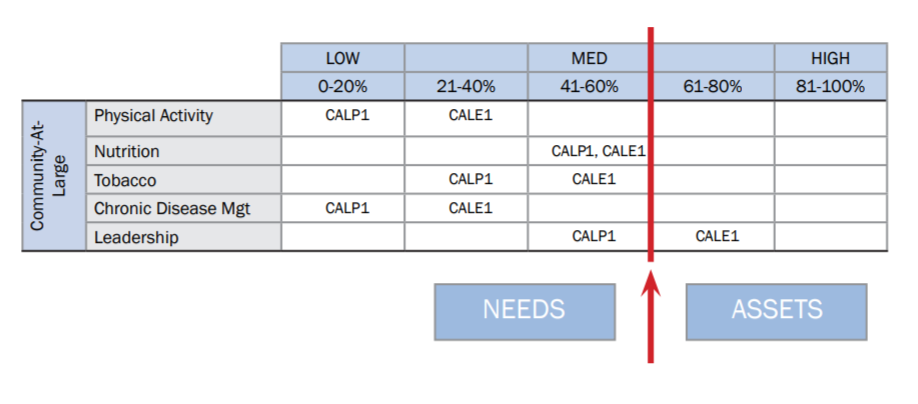
Action Step 7c: Fill Out the CHANGE Strategy Worksheets
With the help of the Sector Data Grid, look across all the data for needs and assets. Identify focal policy, systems, and environmental change strategies that are both in place (i.e., assets) and missing (i.e., needs). Augment both worksheets with supplemental data gathered during the community assessment process. These worksheets are important starting points in your community dialogue to define community needs, inform priority areas, and create a data-driven process for the development of the Community Action Plan. Create as many bullets as your data affords. You may consider opening the actual CHANGE Sector Excel Files to list out the policy, systems, and environmental change strategies as assets and needs. The bulleted list of items called for in the worksheets could be generated from this information. The CHANGE Strategy Worksheets augment the CHANGE data and serve as living documents to record thoughts, brainstorm with the team, and prioritize the assets and needs that will shape the Community Action Plan. The data collected for the Community Institution/Organization, Health Care, School, and Work Site Sectors should be relevant to the geographic boundaries of your defined community. Be specific because not only will you be able to relate the strategies back to data, but also doing so will aid in the evaluation process.
CHANGE Strategy Worksheets[Word-44KB]
Action Step 7d: Complete the Community Health Improvement Planning Template
Now it is time to start crafting the strategies! Using the CHANGE Strategy Worksheets, prioritize and list the top strategies for the Community Action Plan along with crucial information about next steps for implementation, lead or primary contact for action, and timeline for strategy completion. Teams should not feel pressured to address every weakness and strength. The goal is to prioritize what is doable given the time and resources. The team determines how many strategies to include. Some considerations are resources, timing, and competing community priorities. Remember this is a roadmap: balance the enthusiasm of the team with achievable strategies.
Consider your priorities. Decide which strategies are the most doable. Once the team has agreed on priorities, enter the first strategy into the box. Think about the next step to achieve the change. Do you need to speak with someone at the organization to gain additional data? Is there an existing policy that can be leveraged? Who in the community is able to provide feedback to aid in the evaluation?
Next, identify the person within your team who is responsible for completing the strategy and enter his or her name in the Lead/Primary Contact column. Next, estimate and enter the time to complete the change strategy. Be specific and realistic! If the strategy’s completion depends on actions by several individuals or organizations, allow time for stakeholder coordination. Finally, outline what can be accomplished within the timeline. Abundant detail allows the team to come back and measure progress against goals next year. If a different person is conducting the evaluation in the future, or new members join the team, documentation is available.
