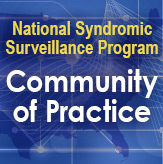Technical Updates

Onboarding Update: Emergency Department (ED) Coverage in California Continues to Expand
The National Syndromic Surveillance Program (NSSP) welcomes facilities recently onboarded in Monterey County, California. We’ve also started onboarding facilities in California’s Bay Area (Alameda, Contra Costa, San Francisco, San Mateo, and Santa Clara counties) and Southern California (Imperial, Riverside, San Bernardino, and San Diego counties).
The NSSP facility participation map for the United States, which is updated quarterly, is shown here.
CDC’s Heat & Health Tracker Is Live!
We thank the syndromic surveillance community for contributing data to create an easy-to-use dashboard that the public, media, and public health decision makers can use. The Heat & Health Tracker uses syndromic data to display the rate of emergency department visits associated with heat-related illness, or HRI, per 100,000 ED visits by region (as defined by the U.S. Department of Health and Human Services) for the selected week. Check it out here. Send your comments or suggestions to the NSSP mailbox.
AMC Maintenance Update for July
The BioSense Platform Access & Management Center (AMC) version 1.5.5 will be installed on July 22, 2021. This maintenance release focused on minor enhancements to the Master Facility Table (MFT) interface and adds a reminder to the site administrator to provide new users with necessary data access rules.
Here is a summary of enhancements.
- For the MTF interface:
- A new optional field has been added to the user interface for the telephone contact number of the facility. Site administrators will be able to add a contact number when adding a new facility. When editing an existing facility, a site administrator may add or update its contact number.
- New “View-Only” and “Edit” privilege levels have been added to the AMC for MFT access:
- A user can see information in an MFT record when assigned the MTF View-Only privilege level.
- A user-assigned Edit privilege for the MFT will allow the user to view and change MFT records.
- For the AMC interface:
- Each user must be associated with at least one data access rule to access data in ESSENCE. Although checking the National View or CCQV box in the user profile provides some access, users often need access to site-specific data sources, so, when a site administrator adds a new user, the following message will be displayed as a reminder:
“Please add the user to a data access rule to access data in ESSENCE.”
-
- An “Are you sure” warning will be added-to the User Group delete so that when a site administrator deletes a user group, a warning message will pop up to ask if you are sure you want to delete it.

New Quick Start Guide Describes AMC Enhancements
We have published a new Quick Start Guide to Using the Access & Management Center Release 1.5.4 Enhancements. It explains the changes made in maintenance release 1.5.4.3. These improvements in functionality were made for date limitations in Data Access Rules and other minor changes in the Manager Users Organization filter and password validation messaging when changing your password. These are documented in the recently released BioSense Platform User Manual for the Access & Management Center, but for ease of access, we published this quick start guide here.
Articles that Advance Syndromic Surveillance
- Electronic Surveillance System for the Early Notification of Community-Based Epidemics (ESSENCE): Overview, Components, and Public Health Applications: ESSENCE, a core surveillance component of the BioSense Platform, is a dynamic web application used to support both routine public health surveillance and national, state, local, and tribal response to emerging high-consequence public health events. This article explains why resourceful users turn to ESSENCE for a variety of surveillance needs, including infectious disease, injuries, severe weather, natural disaster events, mass gatherings, substance use, chronic diseases, and mental health.

- An updated version of How to Use RStudio with ESSENCE APIs has been added to the NSSP Community of Practice Knowledge Repository. Authors Aaron Kite-Powell and Michael Sheppard introduce Rnssp, an R package released June 2021. They provide a keyring example but recommend the Rnssp alternative. (Included are links to the Rnssp GitHub repository and instructions for installing on a local instance of RStudio.) Kite-Powell and Sheppard explain how to pull a time series data table from ESSENCE into RStudio, retrieve an ESSENCE graph (instead of the underlying data), use Table Builder, see line-level details, and more. The article covers the functionality introduced in 2020 and includes a few tips and tricks. Examples of code and expected results are shown.
- Integrated surveillance is the future. An article published in Vaccine demonstrates how emergency department data from NSSP are being used to identify and monitor vaccine-associated adverse events (VAE). The article “Syndromic Surveillance of Vaccine-associated Adverse Events in U.S. Emergency Departments” was written by members of the NSSP team. Their study demonstrates how syndromic surveillance can supplement vaccine safety monitoring systems currently being used without putting additional strain on existing data-collection systems.
- A recent Morbidity and Mortality Weekly Report article “Emergency Department Visits for Suspected Suicide Attempts Among Persons Aged 12–25 Years Before and During the COVID-19 Pandemic—United States, January 2019–May 2021” suggests that suicide prevention requires a comprehensive approach that can be adapted during times of infrastructure disruption. Prevention involves multisectoral partnerships and evidence-based strategies to address the range of factors influencing suicide risk.
NSSP Introduces New Syndromes Definitions
Three new syndrome definitions are available on the BioSense Platform’s ESSENCE application:
- CDC Respiratory Syncytial Virus v1—NSSP analysts collaborated with CDC’s National Center for Immunization and Respiratory Diseases to develop the syndrome for respiratory syncytial virus, or “RSV.” This common respiratory virus usually causes mild, cold-like symptoms. But RSV can be serious, especially for infants and older adults.1
- CDC Hip Fracture 65 and Older v1—This syndrome was developed in collaboration with CDC’s National Center for Injury Prevention and Control. One of the most serious fall injuries is a broken hip. Each year over 300,000 people age 65 and older are hospitalized for hip fractures. As the U.S. population gets older, the number of hip fractures is likely to go up.2
- CDC Falls 65 and Older v1—This syndrome was also developed in collaboration with the Injury Center. Falls among adults aged 65 and older are common, costly, and preventable. Falls are the leading cause of fatal and nonfatal injuries among older adults.3
- RSV (Respiratory Syncytial Virus) | CDC
- Hip Fractures Among Older Adults | Home and Recreational Safety | CDC Injury Center
- Centers for Disease Control and Prevention, National Center for Injury Prevention and Control. Web–based Injury Statistics Query and Reporting System (WISQARS) [online]
New R Resource Package Supports Data Analytics

We’re pleased to introduce “Rnssp”—a signature R package designed for analysts, scientists, and epidemiologists who perform custom analyses on data within the BioSense Platform as . This package originated as a way to meet increasing demands for new analyses throughout the pandemic. To expedite the heavy workload, we began compiling R code while developing a wide range of analyses and reports. At the same time, we shared these R solutions with members of the NSSP Community of Practice (CoP) through webinars and one-on-one consultations. During these collaborations, the creativity flowed and beginnings of the Rnssp package evolved.
The new R package is a robust interface that simplifies code, making it easier to read and share. Over time, we’ll create an evolving set of these easy-to-read analytic functions to streamline work efforts. Rnssp should also facilitate more secure authentication to ESSENCE application programming interfaces, or “APIs.” Importantly, Rnssp functionality can be further extended by using the RMarkdown templates available in the Rnssp Report Templates Github repository (https://github.com/CDCgov/Rnssp-rmd-templates).
Depending on your expertise and interest, there are several places to find information on the Rnssp package. For high-level descriptions, the Rnssp package vignettes are a great place to start and can be found here: https://cdcgov.github.io/Rnssp/articles. Check out the online documentation of the Rnssp package at https://cdcgov.github.io/Rnssp.
The Rnssp package is already available for use in the NSSP RStudio Server Pro environment. If you typically use a different RStudio environment, you can install the development version of the Rnssp package by running the following command from your R console:
devtools::install_github(“cdcgov/Rnssp”)
We hope you enjoy exploring the new Rnssp package. Keep in mind that this is a first version. We need your feedback and encourage suggestions for new functionality or reports that could be developed into templates others can use.
Please send comments or report issues with the Rnssp package to https://github.com/CDCgov/Rnssp/issues.
If you’re interested in reading about ESSENCE application programming interfaces (APIs), an updated version of “How to Use RStudio with ESSENCE API Guide” has been posted in the NSSP CoP Knowledge Repository.
If you liked this technical aticle about how we’re expanding syndromic surveillance resources, check out last month’s article “New NSSP Calculated Race and Ethnicity.”