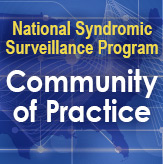Technical Updates

Onboarding Outreach: 90-Day Inactivation Follow Up
On the 2nd of each month, NSSP auto-generates an email “WARNING: Facilities at Risk of Deactivation” to notify sites of facilities that have not received visit data within the previous 30 or more days. This email will contain two tables listing facilities that have not received visit data:
- at least 30 days, “Facilities at Risk of Deactivation,” and
- at least 90 days, “Facilities Deactivated between 2021-08-02 and 2021-09-01.”
The facilities listed in the email are pending onboarding review for deactivation; the deactivation has not been finalized in the Master Facility Table (MFT). If a site receives the table listing “Facilities Deactivated between 2021-08-02 and 2021-09-01,” the status of those facilities has been updated in the MFT to Inactive, Pending OB (onboarding) Review. This change in status does not affect data processing. Facility data will continue to process in the production environment until the onboarding team finalizes the deactivation.
A member of the NSSP onboarding team will follow up with the site administrator before deactivating the facility. If a site administrator does not want the facilities deactivated and anticipates that data submission will resume, the site administrator may request to set the status to Onboarding until site personnel are ready to onboard.
If these facilities become active again, the onboarding process must be repeated to confirm data quality is at acceptable levels.
The onboarding team will make three attempts to contact site administrators and confirm facility status before finalizing the deactivation. If the site administrator does not respond, the facility deactivation will be accepted on the last business day of the month.
Why does NSSP follow this process? NSSP policy states that any facilities that fail to send data for visits that occurred in the past 90 days will be deactivated. This policy helps ensure that the MFT is a true representation of facilities that send data to the BioSense Platform and that the current NSSP participation map is an accurate depiction.

The NSSP onboarding team will work with your health department, facility, vendor for electronic health records (EHR) or heath information exchange (HIE) to transmit syndromic surveillance data from internal medical record systems to the NSSP Biosense Platform. If you represent an HIE, EHR vendor, or hospital and want to participate in the NSSP, please contact nssp@cdc.gov.
If you’re already an NSSP participant and need onboarding assistance, please contact the Service Desk.
NSSP Installs AMC Maintenance Release:
The Access & Management Center (AMC) Maintenance Release 1.5.5.1 was installed in onboarding and production environments during the patching window on September 23, 2021.
Changes that affect all users:
- Removed special character that appeared on the Login page in the Office of Management and Budget (OMB) statement.
Features of interest to site administrators:
- Enabled dynamic filters and removed the filter button on the Data Access, User Groups, and Master Facility Table tabs.
- Improved the Manage Users tab:
- An error message is displayed at the bottom of the User Profile screen if the last name entered exceeds 17 characters.
- An email notification will be sent to the support team when the user’s profile is checked to select SAS Studio Application Access.
- Improved the Data Access tab:
- The “>” will be disabled during the edit rule when the user tries to add a second syndromic clause.
- The facility list will now be sorted alphabetically to add a new rule and edit rule scenarios.
- The labels for clauses available for each data source have been updated to reflect the selections available.
- The ESSENCE standard delimiter, the semicolon, will be applied in text strings that contain multiple values. This will change data access when syndromic clauses are added as part of the rule (for example, ‘%Fever%’ means “match anything that mentions the string “Fever,” while ‘%;Fever;%’ means “match only the specific category Fever”).
- Improved the MFT tab:
- The site drop-down selection list on the add and edit facility page has been updated to display the correct list of sites.
- Vendor and Vendor software will not default to Other when adding a new facility. “Please Select a Vendor Name” and “Please Select a Vendor Software” will become the defaults.
- Improved the Reports tab:
- Site administrators normally only download their site data on the Reports tab. By selecting the empty item in the download report site drop-down menu, the site administrators may download the reports for all sites.
NSSP Resolves Data Ingestion Issue with BioSense Platform
In late September, NSSP experienced a processing issue that caused slower than normal ingestion of data into ESSENCE. The NSSP team resolved the issue, returning site record and visit counts to normal.
Long-term service should not have been affected. If you see drops or flat lines in your data, please let us know and we will work to quickly resolve any persisting issues. Request support by contacting the NSSP Service Desk and submitting a ticket.