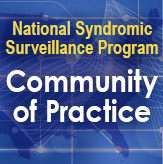Technical Updates

How to Identify Duplicate Messages (Not to be Confused with Duplicate Visits)
When facilities are brought onboard the BioSense Platform, the NSSP onboarding team not only checks incoming data for standard completeness and validity, they also calculate collapse rate, which is the average message count per visit. The team looks for a collapse rate of fewer than 35 messages per visit (fewer than 10 messages per visit is preferred). When high collapse rates are found, the cause is typically duplicate messages.*
Duplicate messages occur when the BioSense Platform receives the same exact message more than once. Sometimes the entire message—including Message_Control_ID—is received multiple times, indicating that the message has been sent more than once. Other times, the Message_Control_ID can change when the rest of the message is the same as a previous message. When this occurs, the cause is often related to message triggers at the data source.
To identify duplicate messages, you will need to run SQL code to deduplicate all messages associated with a visit (or range of visits) by all fields received from the facility and contained in the XX_ST_Processed or XX_PR_Processed table. Exclude fields created by NSSP processing. Then, run an additional check while excluding the Message_Control_ID. Although some duplicate messages are almost always identified, the occurrence is usually low.
If you are concerned about message duplication for your site, please contact the onboarding team by submitting a Service Desk ticket. A team member will respond by explaining the process, answering your questions, and providing the SQL code needed to identify duplication.
Reminder: Changes in Licensing Affect Use of RStudio Workbench
Under RStudio’s new licensing scheme, NSSP’s licensing changed from unlimited users to a limited number of user licenses. This required NSSP to adopt a new, more rigidly structured license assignment policy. NSSP assigns new licenses on a first-come, first-served basis and has introduced a wait list to prioritize new license requests.
AMC Maintenance Update Adds New Site Administrator Features
Access & Management Center (AMC) release 1.5.5.3 was implemented in December. This maintenance release provided fixes and some additional features of value to site administrators.
- Due to changes in the BioSense Platform’s licensing agreement for RStudio Workbench (previously RStudio Pro), the user licenses now must be individually assigned. We provided an additional column on the AMC User Report to identify which users have active licenses.
- We also added a feature to help site administrators manage User Groups in AMC. All columns in the My Site User Groups table on the User Groups tab are now sortable.
NSSP Enhances Data Quality Dashboard
The Data Quality Dashboard (DQDB) was updated to provide new stratification and faceting enhancements to the DQDB’s Completeness and Validity sections. Stratification allows users to select a different variable from which to visualize data. Faceting lets the user add a secondary variable to produce stratified subplots.
For new users unfamiliar with the DQDB, this multifunctional tool provides an at-a-glance view of the “health” of your data. Use this information to identify where you need to dive deeper to resolve data quality issues. Learn more by visiting the NSSP Technical Resource Center and accessing the BioSense Platform User Manual for the Data Quality Dashboard.