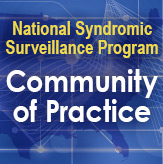Technical Updates

AMC Update Coincides with Patching Schedule
On March 15–17, 2022, NSSP made improvements to the Access & Management Center (AMC). These updates included a batch upload and edit feature for facility data and improved methods for conducting validation checks.
Enhancements to BioSense Platform Improve Dataflow
One of NSSP’s aims is to make sure data processing to the BioSense Platform is efficient. In response to processing challenges that periodically delayed data, the NSSP team worked with developers from Johns Hopkins University–Applied Physics Laboratory in late February through early March 2022 to restructure part of the data ingestion process, which improved dataflow.
Questions? Please contact nssp@cdc.gov.
How to Do SQL Queries Using SAS Studio
In addition to RStudio Pro, you can do all your SQL queries on the BioSense Platform by using SAS Studio. Here are some easy steps to follow and code examples for querying data on the BioSense Platform’s Datamart.
First, run the User_Info program. Then log in to your SAS Studio account using your Access & Management Center (AMC) username and password.

Next, run the User_Info Program (in SAS). Open a new tab to create a New SAS Program by clicking New Options at the top of the menu and selecting New SAS Program, or press the F4 key.
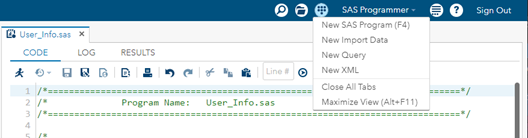
Here’s your new tab, titled “Program 1.”
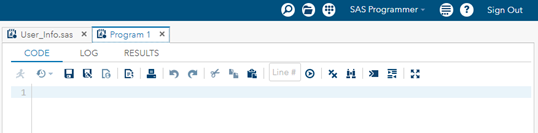
Copy and paste the code below into the new Program 1 tab.
To run pieces of code, highlight the code in your script and press F3. Or, click the Run All or Selected Code button:

Options source source2 mprint mlogic symbolgen notes nocenter dlcreatedir errors=1 compress=yes;
proc datasets lib=work nolist kill;%include “/opt/sas/shared/homes/&sysuserid./User_Info.sas”;
proc sql noprint ;
%include “/opt/sas/shared/homes/%scan(&sysuserid.,1,@)/User_Info.sas”;
connect to odbc (datasrc=’BioSense_Platform’ user=&UserID. password=&PW.);
The last step is to write your SQL query and send it to the database. To do this, copy and paste the code below to SAS:
select *
from connection to odbc
(SELECT *
FROM Except_Reasons);
disconnect from odbc;
quit;
This example pulls information from the Except Reasons table, but you can insert any SQL query you’d like inside the parentheses. Once the query is complete, the table of query results will appear in Output Data.
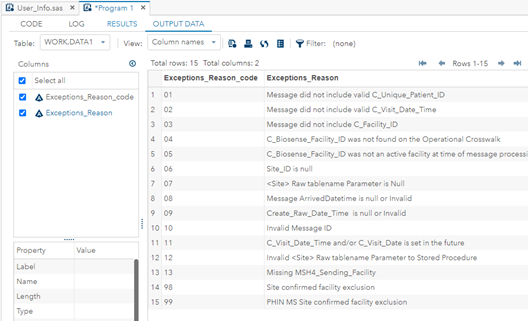
To write the output to an Excel file for download, add the following lines:
set work.data1;
run;libname xlout clear;
This will provide a file named “SAS_Output.xlsx” in the left pane under Server Files and Folders -> Files (Home) that you can right click on and Download.
And that’s it! The code shown below is enough to get you started reviewing your data in SAS Studio.
proc datasets lib=work nolist kill;%include “/opt/sas/shared/homes/&sysuserid./User_Info.sas”;
proc sql noprint ;
%include “/opt/sas/shared/homes/%scan(&sysuserid.,1,@)/User_Info.sas”;connect to odbc (datasrc=’BioSense_Platform’ user=&UserID. password=&PW.);create table work.data1 as
select *
from connection to odbc
(SELECT *
FROM Except_Reasons);
disconnect from odbc;
quit;libname xlout XLSX “/opt/sas/shared/homes/&sysuserid./SAS_Output.xlsx”;data xlout.data1;
set work.data1;
run;libname xlout clear;
Visit NSSP’s Technical Resource Center to see sample queries and learn how to use SAS Studio on the BioSense Platform. More questions? Contact nssp@cdc.gov.
Happy querying!
Six Reasons Why Sites Should Onboard New Facilities

From broadening disease detection to improving emergency response, there are many compelling reasons for sites to onboard new facilities.
Let’s look at the reasons with the most long-term benefit for your health department. These can also make your workday more interesting and productive.
Here are six reasons to add facilities:
1. Hospital reporting is required. The Fiscal Year (FY) 2022 Medicare Hospital Inpatient Prospective Payment System (IPPS) and Long Term Care Hospital (LTCH) Rates Final Rule (CMS-1752-F)external icon requires hospital reporting on four of the Public Health and Clinical Data Exchange Objective measures, discussed here.pdf iconexternal icon This requirement for Syndromic Surveillance Reporting is an opportunity to onboard facilities that will
- support ongoing COVID-19 surveillance activities and
- improve readiness during the next pandemic or other public health emergency.
2. You have access to several resources (standards, processes, NSSP assistance) readily available to onboard new facilities. The PHIN Messaging Guide for Syndromic Surveillance, Release 2.0,pdf icon and associated documents, erratum, and standards have been widely adopted and put in practice by the syndromic community and electronic health record vendors. This eases the way for onboarding new facilities and implementing new syndromic surveillance programs relatively quickly (for links to these documents, see NSSP’s Technical Publications and Standards). By using the adopted standards, the quality of your data will be better and your analyses more reliable.
3. Federal incentives are provided for facilities to modernize the ways in which they collect surveillance data via the public health infrastructure. Such incentives encourage compliance with standards for data quality, data transmittal, and system interoperability.
CDC’s new OE22-2203: Strengthening U.S. Public Health Infrastructure, Workforce, and Data Systemsexternal icon grant will provide funding to improve critical public health infrastructure needs. This investment, a key component of the American Rescue Plan fundingexternal icon, will help prepare the U.S. public health system to respond to public health emergencies like COVID-19 and meet the evolving and complex needs of communities and populations they serve.
4. The more facilities, the better the geographic coverage, the more effective the surveillance.
- By adding new facilities in more areas, geographic coverage will increase. This can expand efficacy of data and information sharing across the BioSense Platform.
- By closing gaps in coverage, public health is better positioned to detect new and emerging events—locally, statewide, regionally, and nationally.
5. Syndromic data have cross-cutting application. Syndromic data are not unique to any one system, disease, or condition. Syndromic data provide broad situational awareness across epidemiological program areas; local, state, regional, and national geography; and healthcare settings.
- Trend analyses across an array of healthcare settings, health conditions, and diseases will give better insight into public health.
- Timely understanding of the impact of infectious disease (like COVID-19) on injuries and chronic conditions will help in putting evidence-based interventions in place even earlier.
6. Improved collaboration. A win-win for everyone, especially during crises. Onboarding is a collaborative process that offers opportunity for public health practitioners to assist facility staff, build working relationships, and become familiar with processes before the next emergency strikes. For example, once the new facilities are onboard:
- There’s more bandwidth to assist with surge capacity during weather-related events.
- Healthcare service utilization and other system impacts across public health jurisdictions during evacuations can be monitored more thoroughly.
- Resources can be better allocated or adjusted during a pandemic, natural disaster, or other emerging health threat.
Interested in adding new facilities? Check out NSSP’s onboarding materials or ask for assistance from the onboarding team by emailing nssp@cdc.gov.
Links:
Centers for Medicare & Medicaid Services: Promoting Interoperability Programsexternal icon
CDC: Data Implementation Supportexternal icon resources are available to help health departments and partners with the tools and resources needed to implement the next generation of public health data systems.

The NSSP onboarding team will work with your health department, facility, vendor for electronic health records (EHR) or heath information exchange (HIE) to transmit syndromic surveillance data from internal medical record systems to the NSSP Biosense Platform. If you represent an HIE, EHR vendor, or hospital and want to participate in the NSSP, please contact nssp@cdc.gov.
If you’re already an NSSP participant and need onboarding assistance, please contact the Service Desk.
To learn more about onboarding, check out these articles:
Onboarding Outreach: Moving Data Into Production
Onboarding Outreach: 90-Day Inactivation Follow Up
Onboarding Outreach: Production Exceptions