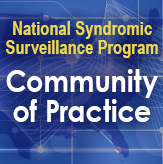Technical Updates

AMC Release 1.6.0
The Access & Management Center (AMC) release 1.6.0 was implemented during the March patching window. This major release provided a fix for the login screen and temporary password special characters. Enhancements made on several pages (tabs) were mainly for the use of site administrators:
- Mortality Data (Keyword Syndrome Development) data source added to User Profile;
- User Name column added to Data Access table to provide the most recent rule editor information;
- User Name and Rule Name filter options added to Data Access table;
- File-naming convention updated for downloadable reports;
- Feed Name and Parent Organization table columns added to Master Facility Table (MFT);
- Feed Name, Parent Organization, and C BioSense FacilityID filter options added to MFT;
- Ability to Edit multiple facilities through batch upload;
- Facility ZIP code validation changed to accept only five digits;
- Local Health Department Facility Status field is now captured on the MFT Facility Page; and
- Facility is now flagged for onboarding review when County and ESSENCE_Region fields don’t match.
Enhancements were also made for users with Operational Access:
- Facility Display Name, Facility Type, C BioSense Facility ID, and Date Updated added to the MFT Review table; and
- Facility Type filter option added to the MFT Review table.
AMC Release 1.6.1
This release is scheduled for installation to onboarding and production environments during the April patching window. This release includes a fix that will enable site administrators to edit multiple facilities through batch upload, accessible via the Master Facility Table (MFT) tab.
Knowledge Repository Update
The Knowledge Repository’s Rating module, which allowed flexible voting widgets for comments (Thumbs Up/Thumbs Down, etc.), had a security vulnerability. In early April, NSSP technicians removed this module to mitigate the vulnerability.
Enhancements to Data Quality (DQ) Dashboard
Effective March 17, 2022, NSSP developers updated the Data Quality Dashboard. Users can now go to the Completeness and Validity tabs to select individual data elements:
- Completeness—Added Procedure_Code, Procedure_Combo, Travel_History, Triage_Notes, Height, Weight, Insurance_Coverage, Smoking_Status_Code, Combined_CCDD to individual elements.
- Validity—Added Height, Weight, Insurance_Coverage, Smoking_Status_Code, Admit_Date_Time to individual elements.
Publication Updates
The AMC User Manual and the Master Facility Table Quick Start Guide are being updated and are scheduled for publication within the next couple months.
The National Syndromic Surveillance Program (NSSP), in collaboration with the NSSP Community of Practice Data Quality Subcommittee, recently added two new tabs to the MyESSENCE library.
- Data Quality where HasBeenE = Yes
- Data Quality where HasBeenE = No
Both tabs are discussed in this month’s Data Quality Corner: “Using ESSENCE to Monitor Changes in Data Quality.” The article shows screenshots for ESSENCE queries that are being used to monitor changes in data quality.
The National Syndromic Surveillance Program (NSSP) has two core websites:
- NSSP Community of Practice website, sponsored by the Council of State and Territorial Epidemiologists (CSTE)
- NSSP website, part of the Centers for Disease Control and Prevention (CDC)
These are the only public-facing NSSP Internet resources. However, several applications and analytic tools are available to authenticated users of both AMC and ESSENCE web applications (available on BioSense Platform). They generate outgoing emails with an @syndromicsurveillance.org return address.
The currently authorized sender addresses are:
- amc@syndromicsurveillance.org,
- biosenseplatform@syndromicsurveillance.org,
- dqadm@syndromicsurveillance.org,
- essence@syndromicsurveillance.org, and
- system@syndromicsurveillance.org.
NSSP will send some email directly from nssp@cdc.gov. But if you receive an email from other senders purporting to be an NSSP resource, please view the email as possible spam, spoofing, or phishing attempts. Please follow your information technology department guidelines for reporting junk or possibly malicious emails.
The NSSP onboarding team will work with your health department, facility, vendor for electronic health records (EHR) or heath information exchange (HIE) to transmit syndromic surveillance data from internal medical record systems to the NSSP Biosense Platform. If you represent an HIE, EHR vendor, or hospital and want to participate in the NSSP, please contact nssp@cdc.gov.
If you’re already an NSSP participant and need onboarding assistance, please contact the Service Desk.
To learn more about onboarding, check out these articles:
Onboarding Outreach: Moving Data Into Production
Onboarding Outreach: 90-Day Inactivation Follow Up
Onboarding Outreach: Production Exceptions
Onboarding Outreach: Six Reasons Why Sites Should Onboard New Facilities

Some people see the word “misclassification” and assume there’s a technical error in processing data. But that’s only one way in which data get misclassified, and it’s the least likely explanation.
Misclassification can be introduced during data entry, processing, interpretation, or analysis. Misclassification of race, for example, can be introduced during data collection. Assumptions can be made. Bias can be introduced.
Although data processing rules are applied consistently, poorly written rules may result in misclassification. By following standards for sending, receiving, and processing data, public health jurisdictions, healthcare facilities and electronic health record vendors reduce the likelihood of errors.
Analysts and epidemiologists in public health jurisdictions work closely with CDC’s National Syndromic Surveillance Program (NSSP) to rigorously check data quality.