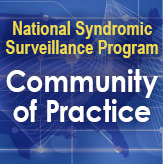Technical Updates

Patching Schedule
- March 21: NSSP vendor patches (Testing and Development) 12:00–8:00 AM ET (Completed)
- March 23: NSSP vendor patches (Onboarding and Production) 12:00–8:00 AM ET (Completed)
- April 18: NSSP vendor patches (Testing and Development) 12:00–8:00 AM ET
- April 20: NSSP vendor patches (Onboarding and Production) 12:00–8:00 AM ET
Rnssp v0.2.0 Released

Since its release in May 2021, the Rnssp R package has become an integral part of NSSP CoP data scientists’ and data analysts’ toolkit. It is used daily across CDC and by public health practitioners who collaborate with NSSP.
In February 2023, NSSP concluded the fifth development cycle of the Rnssp package. The Rnssp v0.2.0 release focuses on simplicity and user friendliness and provides:
- updated data-pull interface;
- improved anomaly detection functions;
- two new detectors to account for seasonal patterns over a multi-year baseline;
- new function that facilitates data pulls from NSSP–ESSENCE; and
- new functionality for authenticating RESTFUL application programming interface (API) services via a token resource, broadening the use of Rnssp v0.2.0 outside the surveillance realm of NSSP–ESSENCE.
Although the intent of the Rnssp package is to support NSSP CoP members, successive development cycles have expanded the package’s reach to authenticate other API services. This release brings credentials encryption and confidentiality features to other API service users—such as CDC DCIPHER users—some of whom are already using the Rnssp R package.
A more comprehensive list of the new functionalities, updates, and improvements can be found here.
A new binary file is also available for download for users who have issues installing Rtools from its Github repository.
Be sure to upgrade to the latest version of the package:
# install the Rnssp package
devtools::install_github(“cdcgov/Rnssp”)
We also encourage you to access the package online documentation.
The NSSP team extends its appreciation to the NSSP CoP community and others who contributed to the package development. With your help, NSSP is developing (and improving) response-ready tools.
March 2023 AMC and DQ Dashboard Updates
Several enhancements to the Access & Management Center (AMC) and the Data Quality (DQ) Dashboard were released on March 14, 2023. These enhancements will be of interest to site administrators and others with elevated access privileges.
AMC Updates
- Manage Users tab: Added Pagination to User Table
- Data Access tab: Added COVID-19 Electronic Laboratory Reporting (CELR) Data Source to Access Rules
- Master Facility Table (MFT) tab:
- Added validation and warning message to the State Field
- Added warning when an additional review is required
- Admin tab:
- Added Software Requests to view/download Requests for RStudio Licenses Report
- Enabled view/download of RStudio License Usage Report
DQ Dashboard Version 2 provides a user interface with new rules and alerts functionality. Rules enable users to assign message details they want to track via the DQ Dashboard. This is done by setting expanded rule parameters. When a defined parameter is breached, an alert is created. The DQ Dashboard Enhanced Alerting includes a new Alert Summary, an Alert Viewer, a Rule Viewer for rule management, and a Rule Builder with an on-demand method results preview.
Here is a detailed description of rule and alert enhancements:
- A new Summary page displays an overview of all rules the user has created and compares the alert count for all rules as a visual, allowing comparison and the ability to draw inferences at a high level.
- The Viewer page shows detailed rule alerts and displays visualization of alerts over time to help identify trends. The ability to view alerts and save comments will enhance discussion and collaboration for alert triage.
- The Rule Profiles page allows the user to inspect rule parameter details. Rule may be toggled between Active/Inactive. Additionally, an existing rule’s parameters can be used as a template to create new rules on the Rule Builder page. This will save time filling detailed fields and can be useful in instances where slight alterations in rule parameters are desired. Rules can also be deleted when no longer useful.
- The Rule Profiles page also provides for the inspect rule parameter details by expanding rule records to expose basic and advanced parameters.
- Rule management is like those available on the Rule Profile page and allow a user to toggle a rule’s status between Active/Inactive, use an existing rule’s parameters as a template to create new rules, and to delete rules that are no longer useful.
New Completeness Elements: Adds ESSENCE-processed DDInformative and HasBeenAdmitted values to DQ Dashboard Completeness elements.
Onboarding Updates
NSSP continues to add facilities to improve data representativeness and expand coverage. We are especially pleased to announce the recent onboarding of facilities in 12 California counties. Be sure to check out the latest participation map and increases in “By the Numbers” stats.
The onboarding team held a kick-off meeting with the U.S. Virgin Islands surveillance team and looks forward to ongoing collaboration.
Publication Updates
- Rnssp v0.2.0 has been released (see details above).
- New Data Quality Template is now available to Rnssp users. This template calculates and summarizes syndromic surveillance data quality metrics pulled from the BioSense Platform and ESSENCE application programming interface (API). The template assesses coverage, timeliness, completeness, and validity of patient encounters (ED visits) for the selected calculated patient class (C_Patient_Class) and chosen date range. Rnssp users can extend their installation of the package with this and other templates via Rnssp RStudio addins.
- The Data Quality (DQ) Dashboard User Manual, Version 2, is scheduled for release late March 2023. This manual supports the revamped DQ Dashboard application. The dashboard’s user interface will use grid cards to display graphical and tabular information and assist site administrators in evaluating data flow, completeness, validity, and timeliness of submitted data.
- New Fact Sheets and Technical Briefs published to the Knowledge Repository:
- CDC Chickenpox v2: Full Fact Sheet and Technical Brief available. This definition was developed to assist in identifying patients likely to have varicella (chickenpox) by reviewing visits in the emergency department and urgent care settings for early varicella outbreak detection and to supplement case-finding using syndromic surveillance data.
- CDC Broad Acute Respiratory DD v1: Preliminary Fact Sheet and Technical Brief (table of code descriptions) available. This definition was developed to assist in identifying visits in the emergency department and urgent care settings with diagnostic codes associated with a broad range of acute respiratory illnesses. This includes codes associated with specific respiratory infections (e.g., influenza, RSV, or coronavirus), and codes associated with general respiratory illness such as cough or pneumonia.
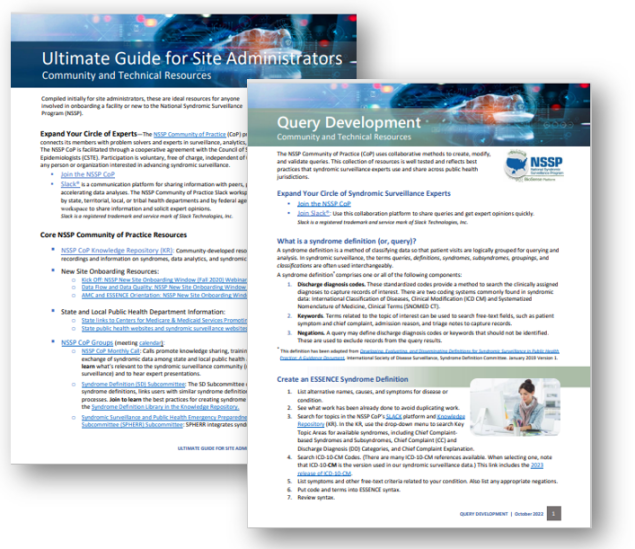
These job aids bring together some of the “best of” resources developed by NSSP and the community.
- Query Development takes you step-by-step through the collaborative process of developing and testing queries (syndrome definitions).
- The Ultimate Guide for Site Administrators suggests ways to connect with peers, exchange technical solutions quickly, and points to all things NSSP.